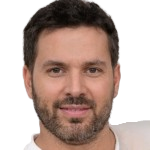First Progress App is an introduction to a more convenient and streamlined financial life. It’s an intuitive app that enables you to easily manage your money as you wish just from your phone. It has all the features you could ever need to keep track of your finances including, balance inquiry, bills transfer among others.

With user-friendliness in focus, it provides a smooth experience. This is your companion in finance as far as paying bills and locating ATMs near you are concerned. On top of that, First Progress app for iPhone ensures that Apple users can enjoy the same convenience and safety level.

First Progress App: Overview
First Progress app is an application for mobile banking that is intended to make your financial life easier. It ensures that you can easily manage your finances even when on the move, in a secure and convenient way. This app has an attractive interface with features that are easy to use while checking balance or paying bills.
1. Features of the App by First Progress:
We will tell you about the features of the app provided First Progress:
- Account Overview: You can access all of your savings, checking accounts, and others with just one touch.
- Bill Pay: Make bill payments easily and manage due dates.
- Mobile Deposits: Checks can be deposited through phones directly.
- Person-to-Person Payments: Send money to anyone and request money from them too.
- Mobile Wallet: Keep credit and debit cards for convenience purposes during payment.
- ATM Locator: Nearby surcharge-free locations including other First Progress ATMs.
- Fraud Alerts: Account information will help you know about any suspicious activities in it.
2. Benefits Of Having the Mobile App:
The First Progress app targets individuals and businesses who have bank accounts with First Progress. It is ideal for people who:
- Want to manage their finances when they are not near banks
- Would like to save time by avoiding trips to their banks
- Desire higher levels of financial security
- Are concerned about keeping an orderly financial life
3. First Progress Mobile App vs. Other Banking Apps
In comparison with other banking apps, most of which are user-friendly, have extensive functionality or enhanced security measures, one may conclude that this app stands out among them. The First Progress customers were taken into account during its development, thus making it exclusive for this group alone, in order to deliver personalized services thereby providing a tailored banking experience
| Feature | First Progress App | Other Banking Apps |
|---|---|---|
| User-Friendly Interface | Yes | Yes |
| Extensive Functionality | Yes | Yes |
| Enhanced Security Measures | Yes | Yes |
| Exclusive for First Progress | Yes | No |
| Personalized Services | Yes | No |
First Progress App provides an easy and secure way to manage your finances. It is designed with several features that facilitate hassle-free banking and allows you to track your money, as it goes in or out. Therefore, by taking advantage of this application’s abilities you are able to simplify your financial chores and have a peace of mind.
Guide for Downloading App by First Progress
Downloading the application is the simplest thing to do. Regardless of whether you use an iPhone or Android, checking your finances on the go has never been this easy. Now let’s start with a simple guide on how to download and install the First Progress app for iPhone or Android devices.
1. Step-by-Step Guide for iOS Users:
Here is step by step guide of downloading and installing First Progress app for iPhone or iPad:
A. Find the App on the iOS Store:
- Open your iPhone or iPad’s App Store.
- Find “First Progress app” or “First Progress app for iPhone” in the search box.
- Look out for its official icon and touch it at that point.
B. Installation Process:
- Once you have come across that application, click on the “Get” button to start downloading it.
- You might be required to enter your Apple ID password.
- The software will automatically begin its downloading and installation processes.
C. Initial Setup:
- After you are through with installing it, tap on that application’s icon.
- This can take you through the initial setup including:
- Agreeing to terms and conditions
- Creating login details or using existing information from First Progress online banking
- Activating notifications through this application (optional)
2. Step-by-Step Guide for Android Users
Here is step by step guide of downloading and installing First Progress Android app:
A. Find the App on Google Play Store:
- Open Google Play Store using your Android device.
- In the search bar, type “First Progress app” or “First Progress app for Android.”
- Identify the official app then tap it thereon.
B. Installation Process:
- Tap the Install button to get started with the download.
- You will need to accept by tapping the ‘Accept’ button to confirm the download.
- After which it will immediately begin its own installation process of downloading itself into your device.
C. Initial Setup:
- Once after completing the installation, tap the app icon to open it.
- You should abide by on-screen guidance for you to finish setting up which can involve things like:
- Agreeing to terms and conditions
- Typing in your First Progress online banking credentials
- Allowing for application permissions (e.g., location tracking and notifications)
Note: The specific steps may vary slightly depending on your device and operating system version.
Congratulations! The First Progress App for iPhone or android has been downloaded by you. Now, just find out more about the app’s possibilities and make an account that will give you immediate access to your financial data.
Key Features of the App by First Progress
Goodbye to waiting bank visits and waiting in long queue! App by First Progress features provides an easy and safe means of depositing checks transferring money or managing your account. We will now have a look at this time-saving features.
1. Account Management:
One thing that the First Progress app does is handle your accounts. By just tapping a few times on the screen, you can be able to:
- See account balances: Get real-time updates on balances of your checking, savings, and other accounts.
- Check transaction history: This helps you view all past purchases made in one location.
- Instant Updates: Be alerted within seconds when any deposits or withdrawals have been made from your account.
2. Payments and Transfers:
Using the First Progress app makes managing money simpler as it enables you to:
- Pay bills: Paying bills has never been so easy and secure; just set reminders and due dates.
- Move money between accounts: Transfer funds between different First Progress accounts instantly.
- Start making automatic payments: Connectedly pay for bills or other routine expenses.
3. Security Features:
First Progress considers safeguarding your financial information as paramount. Some features included in the application are:
- Two-Factor Authentication: Setting up an additional code that will be needed besides the password for security purposes.
- Biometric Logins Options: Attestation through fingerprint or facial identification for quicker and safe access.
- Security Alerts/Notifications: Signals about possible account complications are sent through mobile phone messages.
4. User-Friendly Interface
The design of this mobile banking platform has considered your needs. It has got:
- Easy Navigation: Clear layout and simple interface enable users to quickly find required information.
- Customizable Dashboard: Personalized display configuration with only relevant details shown upfront.
- Accessibility Settings: The application provides alternative key features such as larger fonts, high contrast, and so on.
5. Customer Support
First Progress is determined to offer the best customer care possible. For instance, the app has:
- In-app customer service chat: Instantaneously reply to your queries via a built-in messenger.
- FAQs and Help Resources: Here you will find necessary information that answers most frequently asked questions in this application.
- Contact Options: In case of necessity, please contact our customer support via e-mail or phone call.
| Feature | Description |
|---|---|
| Account Management | Real-time updates on balances, transaction history, alerts |
| Payments and Transfers | Easy bill payments, fund transfers, automatic payments |
| Security Features | Two-Factor Authentication, Biometric Logins, Alerts |
| User-Friendly Interface | Easy Navigation, Customizable Dashboard, Accessibility |
| Customer Support | In-app chat, FAQs, Contact Options |
First Progress designed their app with your convenience and security in mind. By addressing these common issues on time, you can maximize your app experience and ensure that you are able to continue accessing your finances without any interruptions.

Common Issues and Troubleshooting
Got any troubles with the app by First Progress? No problem, many others feel the same way. Dealing with technical problems is not easy, but sometimes you can fix them fast following a few steps. Let’s examine some usual hitches and their remedies.
1. Login Problems
Let us take a look at some login problems in the app by First Progress:
A. Forgotten passwords:
- Don’t worry! the app have a “Forgot Password” option.
- Go through the instructions on the screen in order to change your password.
- You may have to answer security questions or provide proof of your identity.
B. Fixing biometric login issues:
- In case your fingerprint or face ID is not working; try enrolling it again.
- Ensure that the biometric sensors on your device are clean and working properly.
- Try turning off and then back on your biometric login as a way of fixing it temporarily.
2. Transaction Errors
Let us take a look at some transactional errors in the app by First Progress:
A. Steps to resolve failed transactions:
- Check if you have sufficient funds by verifying your account balance.
- Confirm that the recipient’s information is correct.
- Look out for any error messages or notifications.
- Get in touch with the recipient just to confirm they didn’t get money sent from you.
B. Contacting customer support for assistance:
- If you cannot solve this problem, contact First Progress customer support desk services immediately!
- Provide full details about what went wrong with the transaction in question.
3. App Performance
Let us take a look at some performance issues in the app by First Progress:
A. Addressing slow performance or crashes:
- Close other apps running unattended behind the scenes.
- Find and install available updates for this app.
- Restart your device so that cache can clear off.
- Call for help from First Progress customer care if the problem persists.
B. Ensuring the app is up to date:
- Regularly check for updates from app stores.
- The most recent versions of these applications often contain new features and fix bugs.
| Issue | Steps to Resolve |
|---|---|
| Forgotten passwords | Use the “Forgot Password” option, follow instructions, answer security questions |
| Biometric login issues | Re-enroll biometrics, clean sensors, restart biometric login |
| Failed transactions | Verify account balance, confirm recipient info, check for error messages, contact recipient |
| App performance | Close other apps, install updates, restart device, contact customer support |
| Keeping app updated | Regularly check for updates, install the latest versions for new features and bug fixes |
This troubleshooting guide offers steps to address most of the common issues related to the First Progress app. Do not hesitate to consult customer support in case you are still experiencing any sort of problem.
Frequency Asked Questions(FAQs)
Have some questions been bothering you regarding this subject? To assist, we have provided a Frequently Asked Questions section where you can find answers to the most common ones. Our aim is to provide clear and concise information that can help you make informed decisions.
Q) Is there a fee to use the First Progress app?
A) There is no fee to download or use the App provided by First Progress.
Q) Is the app by First Progress secure to use?
A) Yes, the app uses advanced security measures to protect your personal and financial information.
Q) What should I do if the app by First Progress is not working?
A) Try closing the app and reopening it, or restarting your device. If the issue persists, contact First Progress customer support.
Q) Can I make mobile deposits with the app by First Progress?
A) Yes, the app allows you to deposit checks using your smartphone camera.
We hope that these questions have resolved your queries regarding the app by First Progress. Should you still require further information or need assistance, do not hesitate to get in touch with the customer support from First Progress.
Conclusion
The First Progress app is a financial partner whose purpose is to streamline banking for you. The app features various functions such as account management, payment services, and help channels so one can easily guide through financial journey.
First Progress app for iPhone or Android makes it easier to monitor your finances without taking any risks. With these capabilities in place, users are able to manage their finances with more confidence and ease.